1




Starting today, the site will force mobile devices into the mobile style. If you don't like this, you can scroll to the bottom and click the 'full site' link, and you should get back to the normal theme.
This shouldn't have any impact on apps like Tapatalk or the WAP site.


Forum Rules || Stop. Think. Post.
when i got my new phone i couldnt even find the WAP site. i even entered the web address for it...no dice. i gave up.


When I start my KTM in the morning, rules are broken. Its inevitable...
01 SV650S (RC51 eater)/07 690SM /03 300EXC/14 XTZ1200
TRACKS:Firebird/NHMS/VIR/Calabogie/California Speedway/NJMP/MMC/NYST/Palmer/Thompson/Club Motorsports
Wirelessly posted
Posting from wap right now. iPhone 6. Http://wap.nestreetriders.com


Forum Rules || Stop. Think. Post.
Ha. I click that on my phone and it just brings me back to the mobile site.


I've clicked on the Full Site option every time I visit the forum with my phone. Is there any way to avoid the mobile site completely and permanently?




Forum Rules || Stop. Think. Post.
I like it...the little arrow next to the thread title takes me directly to the last post
PITA for pictures though


FREE $10 UBER CREDIT W' PROMO CODE --> PON41
1994 Yamaha YZ250 CA Street Legal 2-smoke :smoke:
Did this start when I enabled the mobile site, or when you got the new phone? The wap site handles redirection separately from the main site, so the initial redirection off of the wap site shouldn't be related to the mobile site at all.
Unfortunately the developer of the wap site seems to be MIA so we pretty much have to live with whatever issues it has.


Forum Rules || Stop. Think. Post.
when i had my GS3, i had the wap site bookmarked and it worked fine. got the new phone and started putting things in it that i use regularly (like the NESR wap site). couldnt find it. got the web address and tried putting it in manually and still no luck. then you posted that link so i went on my phone and opened the mobile site, went to this thread, clicked the link and it brought me to the mobile site.


When I start my KTM in the morning, rules are broken. Its inevitable...
01 SV650S (RC51 eater)/07 690SM /03 300EXC/14 XTZ1200
TRACKS:Firebird/NHMS/VIR/Calabogie/California Speedway/NJMP/MMC/NYST/Palmer/Thompson/Club Motorsports
Seems things are much more reliable as far as my question is concerned.
Thanks notFrank!


Great! Anyone else having the issue, go here and set the forum style to "NESR vb4 Default Style" instead of forum default.


Forum Rules || Stop. Think. Post.
Something is wankey with the formatting on the mobile site right now. See screen shot. The "headers" of each post are wrapping really weird.
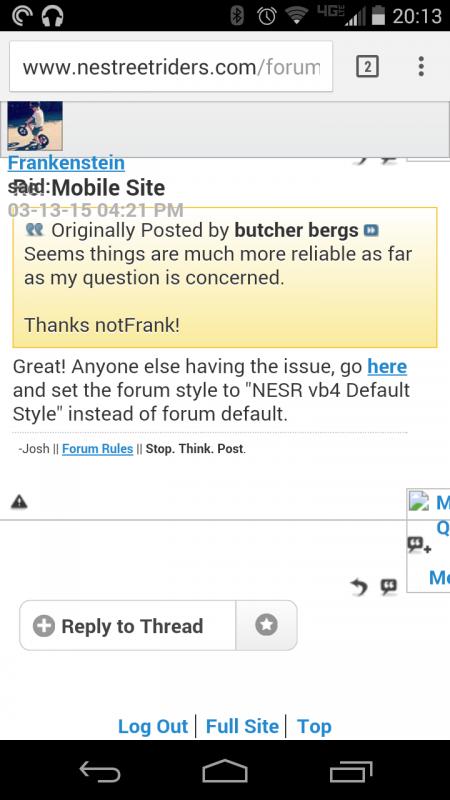


Yep. Seems to be fixed. Thanks.


I just noticed I can't click on Messages on the mobile site.
Whenever I try to click any of the links below Search (Messages and Profile) in the vBulletin Menu it clicks Search. All the other links work.


Weird, I swear I already replied but it's not here. So, I can't test with that exact setup but I can't replicate the issue with Chrome on iOS. If Chrome on Android has a clear cache option, I'd start there.


Forum Rules || Stop. Think. Post.
I was able to reproduce in Chrome on an S5.
Hooked up the remote inspector and it appears to be a jquery-mobile bug; a funky artifact of the 999px line-height (which is replaced after page load but apparently the click region is left hanging around). Problem fixed by removing the "line-height: 999px" in jquery-mobile-1.0.min.css for ui-btn-hidden (could also probably just override w/ inline CSS after jquery-min loads, something like line-height: auto or set a fixed height).
Basically the click region is overlapping everything below the Search button.
Cheap workaround: turn your device sideways and you can tap the Messages icon.
I think this was fixed in jquery-mobile so could also just update that / the theme.
Sauce:



Last edited by Tekime; 05-09-16 at 09:28 PM.